Matrix System Update: How to Change Your Password
March 15, 2019
There has been a system update in Matrix and every DMAAR member's password has changed. In order to change your password yourself please follow the instructions below. Many passwords for Matrix are the members first name with the first letter capitalized.
1. Go to Iowa Association of Realtors website
https://www.iowarealtors.com/
2. Click My Account in the top right corner.
- If you know your password to My Account on IAR, sign in.
OR
- If you have forgotten your My Account password please hit the "get started" button to the right.

3. Once you are signed in, follow the instructions below based on what you see
· Hit Continue and proceed to the Portal Account section. Once at the portal account section you may change your password. This password will be used for IAR and Matrix.
OR
· Identify the blue member box on the top left of the screen and click “Update Your Member Profile” at the bottom. Once you have done that please click the portal account section and update your password.
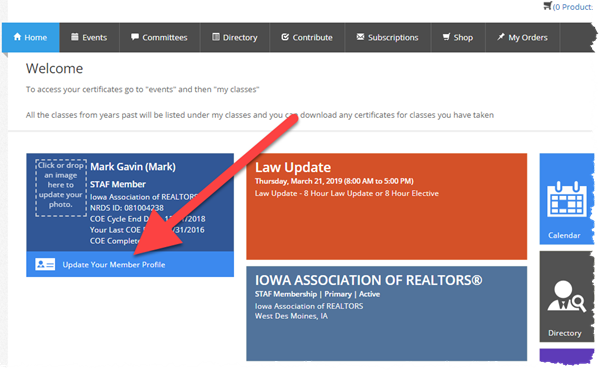
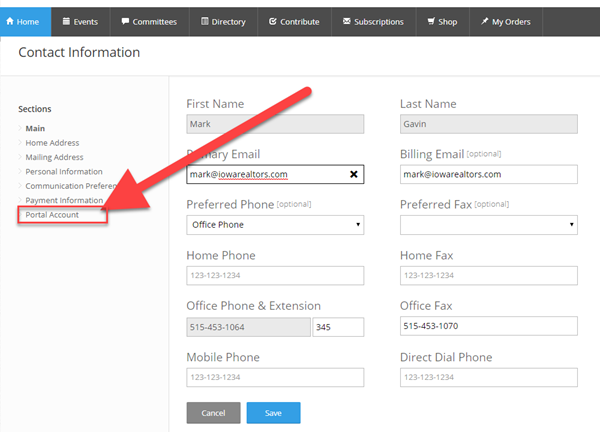

All password changes will take approximately 1 hour to go through.